2015 City Tax Form
Download a blank fillable 2015 City Tax Form in PDF format just by clicking the "DOWNLOAD PDF" button.
Open the file in any PDF-viewing software. Adobe Reader or any alternative for Windows or MacOS are required to access and complete fillable content.
Complete 2015 City Tax Form with your personal data - all interactive fields are highlighted in places where you should type, access drop-down lists or select multiple-choice options.
Some fillable PDF-files have the option of saving the completed form that contains your own data for later use or sending it out straight away.
ADVERTISEMENT
CCA – DIVISION OF TAXATION
2015–City Tax Form
— Due April 18, 2016
Clear Form
216.664.2070 • 800.223.6317
Individual
Joint
Extension Attached
TAXABLE INCOME
CCA FORM 120-16-IR
1. . Employer’s Name
CITY
INCOME
Social Security No.
Name
–
–
a.
Name of spouse if joint return
b.
– –
c.
Current address
Apt. #
Move In
d.
/
(
)
City, State, Zip
Move Out
Attach W -2s
Total Wages
2.
or 1099s
(
)
/
Less Allowable
Attach Fed. 2106
3.
& Schedule A
2106 Expenses
IF MOVED DURING THE YEAR SHOW CHANGES BELOW
(
)
Line 2 less
Net Taxable Wages
4.
$0.00
Line 3
(
)
Attach
– –
Business Income
5.
Schedule C
(
)
Attach
Rental Income
6.
Schedule E
– –
(
)
Attach
K-1 Income
7.
Move In
Schedule E & K-1
/
Other Income Source
8.
Move Out
CITY OF RESIDENCE
PHONE NUMBER
(
)
–
/
NOTE:
IF TOTAL WAGES WERE EARNED IN THE SAME CITY YOU LIVED IN AND CITY TAX WAS CORRECTLY WITHHELD, COMPLETE GREEN SECTIONS ONLY, SIGN,
DATE, ATTACH W-2 FORMS AND MAIL RETURN. ALL OTHERS SEE INSTRUCTIONS AND COMPLETE FORM IN ITS ENTIRETY.
SECTION A
COLUMN 2
COLUMN 3
COLUMN 4
COLUMN 1
COLUMN 5
COLUMN 6
COLUMN 7
COLUMN 8
L
I
N
E
Rate
Cities
9
Select City
%
$0.00
$0.00
Select City
%
$0.00
$0.00
Select City
%
$0.00
$0.00
Select City
$0.00
%
$0.00
Total each column. Add Positive
$0.00
$0.00
$0.00
$0.00
$0.00
$0.00
10
Figures
in Column 8.
CREDIT
REFUND
in Column 8, enter as
Enter amount to be credited to
Enter amount to be
11
credit or refund.
refunded
2016 here and in Column 11
SECTION A-1
COLUMN 9
COLUMN 10
COLUMN 11
COLUMN 12
COLUMN 13
12
Select City
$0.00
$0.00
$0.00
Select City
$0.00
13
$0.00
$0.00
Total each column.
SECTION B
COLUMN 20
COLUMN 14
COLUMN 18
COLUMN 19
COLUMN 15
COLUMN 16
COLUMN 17
Click here to go to calculation area
14
$0.00
$0.00
$0.00
$0.00
$0.00
$0.00
Total each column. Add Positive
$0.00
$0.00
$0.00
15
Figures only in Column 20.
CREDIT
REFUND
in Column 20, enter as
Enter amount to be
16
Enter amount to be credited
credit or refund.
refunded
to 2016 here and in Column 23
SECTION B-1
COLUMN 25
COLUMN 21
COLUMN 23
COLUMN 24
COLUMN 22
$0.00
Select City
$0.00
Select City
$0.00
$0.00
17
$0.00
$0.00
$0.00
$0.00
Total each column.
Add Figures Shown in Last Column of Lines 10-13-15-17
$0.00
18
I DECLARE THAT I HAVE EXAMINED THIS RETURN AND ACCOMPANYING SCHEDULES AND STATEMENTS. TO THE BEST OF MY KNOWLEDGE AND BELIEF IT IS TRUE, CORRECT AND COMPLETE. THE FIGURES USED HEREIN ARE THE SAME AS USED FOR FEDERAL INCOME TAX PURPOSES ADJUSTED TO MUNICIPAL INCOME TAX ORDINANCES.
Do you authorize your preparer to contact us regarding this return? YES
NO
Signature of Preparer, if not Taxpayer
Signature of Taxpayer
Signature of Spouse, if Joint Return
DATE
DATE
SIGN
HERE
ADVERTISEMENT
0 votes
Related Articles
Related forms
Related Categories
Parent category: Financial
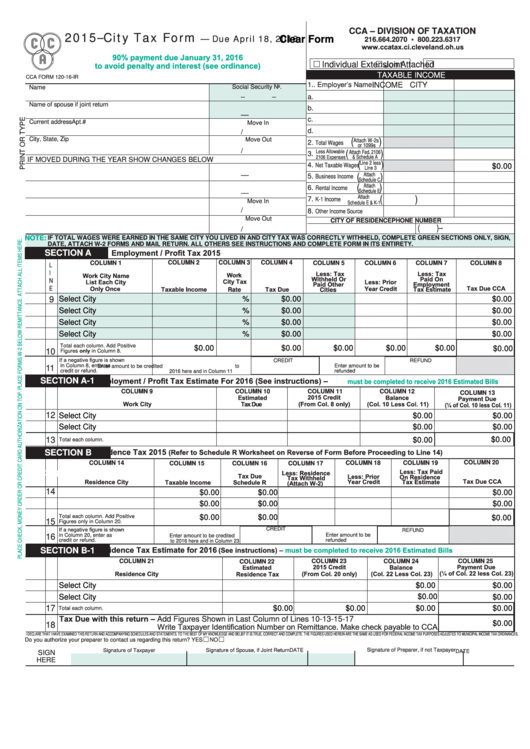 1
1 2
2








