Xcode Keyboard Shortcuts
ADVERTISEMENT
Text
⎋, ⌘.
Cancel
Xcode Keyboard Shortcuts
⌃L
Center Selection of Visible Area
⌘'
Close Split
Project
⌃, ,⌥⎋,F5
Code Sense Complete List
⌘0
Go to Project
⌃>
Code Sense Previous Selection
⇧⌘C
Class Browser
⌃?
Code Sense Previous Placeholder
⌥⌘N
New Group
⌃H
Delete Backward
⌥⌘G
Group
⌃D,⌦
Delete Forward
⌥⇧⌘G
Ungroup
⌃⌫
Find
Delete Subword Backward
⌥⌘A
Add to Project
⇧⌘F
Find in Project
⌃⌦
Delete Subword Forward
⌥⌘E
Edit Active Target
⌘F
Single File Find
⌘⌫
Delete to Beginning of Line
⌥⌘X
Edit Active Executable
⌘G
Find Next
⌃K
Delete to end of Paragraph
⇧⌘G
Find Previous
⌃W
Xcode App Shortcuts
Delete to Mark
⌘E
Use Selection for Find
Delete Word Backward ⌥, ⌃⌥⌫, ⌥⌫
⌃⌘E
⌘,
Use Selection for Replace
Preferences
⌥⌦
Delete Word Forward
⌘J
⌘H
Jump to Selection
Hide Xcode
⌃⌥R
Execute Selection & Replace w/Output
⌥⌘H
Hide Others
⌃R
Execute Selection Inserting Output
⌘Q
Quit Xcode
⌃ ⌥⇧R
Execute Selection Sending Output to Alert Panel
⌫
Indent Friendly Delete Backwards
Build
⇥
⇧⌘B
Indent Friendly Insert Tab
Build Results
⌃I
⌘B
Indent Selection
Build
⇤
⌘↩
Insert Backtab
Build and Go
↩,↩
⌘R
Insert Newline and Indent
File
Build and Run
Spelling
⌤
Insert Newline and Indent with Enter
⌘Y
Build and Debug
⌘:
Show Spelling & Grammar
⇧⌘N
Insert Open Brace
{
⇧⌘K
New Project
Clean
⌘;
Check Spelling
⌃B
⌘N
Move Backward
⌘=
New File
Next Build Warning or Error
⌃⇧B
⌃⌘N
⌘+
Move Backward Extending Selection
New Empty File...
Prev Build Warning or Error
↓,⌃N
⌘O
⌘K
Move Down
Open
Compile
⌃⇧N,⇧↓
⌥⌘O
Move Down Extending Selection
Open in Separate Editor
⌃F
Open Quickly
⇧⌘D
Move Forward
⌃⇧F
Move Forward Extending Selection
Get Info
⌘I
⌥⌘I
←
Show Inspector
Move Left
⇧←
⌘W
Close Window
View
Move Left Extending Selection
⌥⌘F
⌥⇧↑
Close All
⌥⌘W
Detail
Move Paragraph Backward Extending Selection
⇧⌘E
⌥⇧↓
Close Project
⌃⌘W
Zoom Editor Out
Move Paragraph Forward Extending Selection
Design
⌥⇧⌘E
→
⌃⌘B
Close Current File
⇧⌘W
Zoom Editor Out Fully
Move Right
Show Model Browser
⌥⌘→
⌃⇧⌘F
⇧→
Save
⌘S
Go Forward
Diagram Bring to Front
Move Right Extending Selection
⌥⌘←
⌃⇧⌘B
⌃←
Save All
⌥⌘S
Go Back
Diagram Bring to Back
Move Subword Backward
⌥⌘↑
⌃⌘L
⌃⇧←
Save As
Switch to Header/Source
⇧⌘S
Diagram Lock
Move Subword Backward Extending Selection
⌥⇧⌘T
⌃→
Save Copy As
Reveal in Group Tree
⌃⇧⌘L
⌥⇧⌘S
Diagram Unlock
Move Subword Forward
⌃⇧→
Revert to Saved
Diagram Zoom In
⌃⌘+
Move Subword Forward Extending Selection
⌘U
Make Snapshot
⌃⌘S
Diagram Zoom Out
⌃⌘-
⌘↑
Move to Beginning of Document
Print
⌃⌘=
⇧↖,⇧⌘↑
⌘P
Diagram Zoom to Fit
Move to Beginning of Document Extending Selection
⌃⌘F
⌘←
Force Directed Layout
Move to Beginning of Line
⇧⌘←
Hierarchical Layout
⌃⌘H
Move to Beginning of Line Extending Selection
⌃A
Move to Beginning of Paragraph
⌃⇧A
Move to Beginning of Paragraph Extending Selection
⌘↓
Move to End of Document
Code Folding
⇧⌘↓,⇧↘
Move to end of Document extending Selection
Edit
⌃⌘←
Fold
⌘→
Move to end of Line
Undo
⌘Z
⌃⌘→
Unfold
⇧⌘→
⇧⌘Z
Move to end of Line Extending Selection
Redo
Run
⌃U
Unfold All
⌃E
Move to end of Paragraph
⌘X
Cut
⌥⌘↩
Go
⌃⌘↑
Fold Methods/Functions
⌃⇧E
⌘C
Move to end of Paragraph Extending Selection
Copy
⌥⌘R
Run
⌃⌘↓
Unfold Methods/Functions
⌃P, ↑
Move up
Paste
⌘V
⌥⌘Y
Debug
Fold Comment Blocks
⌃⇧⌘↑
⇧↑,⌃⇧P
Move up Extending Selection
Paste and Match Style
⌥⇧⌘V
⇧⌘↩
Stop
⌃⇧⌘↓
Unfold Comment Blocks
⌃⌥B
Move word backward
Select All
⌘A
⇧⌘Y
Debugger
⌃⌥⌘F
Focus Follows Selection
⌃⌥⇧B
Move word backward extending selection
Refactor
⇧⌘J
⌃⌘↖
Mini Debugger
⌃⌥F
Add to Bookmarks
⌘D
Move word forward
⇧⌘R
Console
⌃⌥⇧F
Go to Line
Move word forward extending selection
⌘L
⌃⌥⌘R
Clear Console
⌥⇟,⌃V
Next Completion
Page Down
⌃.
⌥⌘B
Show Breakpoints
⇧⇟, ⌃⇧V
Completion List
⌥⎋
Page Down Extending Selection
⌃⌘\
Turn Breakpoints On
⌥⇞
Select Next Placeholder
Page Up
⌃/
⌘\
Add Breakpoint at current line
⇧⇞
Special Characters
⌥⌘T
Page up Extending Selection
⌥⌘\
Enable Breakpoint at current line
⌃4
Pop Bookmarks Popup
⌥⌘P
Pause
⌃5
Pop Breakpoints Popup
⇧⌘I
Step Into
⌃3
Pop Included Headers Popup
Step Into Instruction
⌥⇧⌘I
⌃1,⌃⌥1
Pop Loaded Files Popup
Step Over
⇧⌘O
Message Bubbles
⌃⌥2, ⌃2
Pop Symbols Popup
Format
Step Over Instruction
⌥⇧⌘O
⇧⌘H
Show All
⌘↘
⌘T
Scroll Line Down
Show Fonts
Step Out
⇧⌘T
⌥⇧⌘H
Hide All
⌘↖
⌥⌘C
Scroll Line Up
Copy Style
⇟,⌃↓
⌥⌘V
Paste Style
Scroll Page Down
⌃↑, ⇞
⌘{
Scroll Page up
Align Left
↖
⌘|
Scroll to Beginning of Document
Center
↘
⌘}
Align Right
Scroll to end of Document
⌃X⌃M
⌃⌘C
Copy Ruler
Select to Mark
⌃C
⌃⌘V
Paste Ruler
Send Interrupt
⌃Space
⌘]
Shift Right
Set Mark
Help
⌥⌘"
Shift Left[
⌘[
Split Horizontally
⌘?
Xcode User Guide
Window
⌘"
Split Vertically
⌥⌘?
⌘M
Documentation
Minimize
⌃X⌃X
Swap with Mark
⌃⌘?
⌥⌘M
Show Research Assistant
Minimize All
⌃T
Transpose
⌃⌘O
Organizer
⌃Y
Yank
Created by Colin Wheeler
2/25/08
ADVERTISEMENT
0 votes
Related Articles
Related forms
Related Categories
Parent category: Education
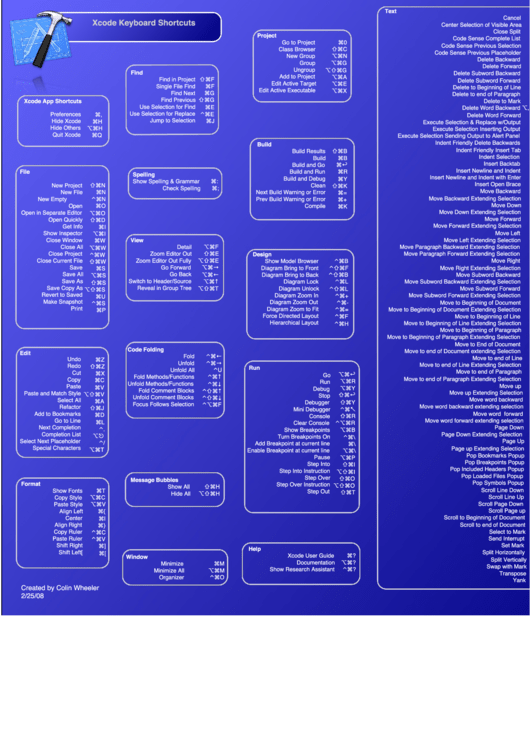 1
1








