The College Of Saint Rose Credit Card Payment Form
ADVERTISEMENT
The College of Saint Rose
Credit Card Payment Form
Did you know that you can pay your student account online? To process a Discover, MasterCard, VISA, or
ACH (WebCheck) payment, log into your student account at https://bannerweb.strose.edu.
You may use this form to pay tuition, room, board and/or miscellaneous fees that have been billed to your
student account. You may also authorize a payment to increase your Golden Knights Kash balance.
rd
In Person:
Bring this payment form to the Student Solution Center (Saint Joseph Hall, 3
Floor)
By Mail:
Mail form to: The College of Saint Rose, Bursar’s Office, 432 Western Ave. Albany, NY 12203
Fax:
Fax form to: 518-454-2054
Note: For security purposes, please do not scan and email this completed form.
If you have any questions, please call the Bursar’s Office at 518-458-5464.
Credit Card Type:
Discover _______
MasterCard _______
VISA _______
Please check the appropriate option(s):
_____ I am authorizing payment for tuition, room, board and/or fees which have been billed to the account
of the student listed below. Please process payment in the amount of $______________
_____ I am authorizing payment in order to increase the Golden Knights Kash balance for the student
listed below. Please process payment in the amount of $________________
Student’s Name: ______________________________________________________
Student’s ID Number: __________________________________________________
Cardholder’s Name: ___________________________________________________
Credit Card Number: _________________________________ Exp Date: ________
Billing Street #: _______________________ Zip Code: _______________________
Daytime Phone #: ____________________________________________________
Cardholder’s Signature: _______________________________ Date: ___________
For Office Use Only:
Semester: Fall _________ Spring __________ Summer 1 __________ Summer 2 __________
Date Received: _______________ Received/Processed By: ________________
7/20/2015
ADVERTISEMENT
0 votes
Related Articles
Related forms
Related Categories
Parent category: Financial
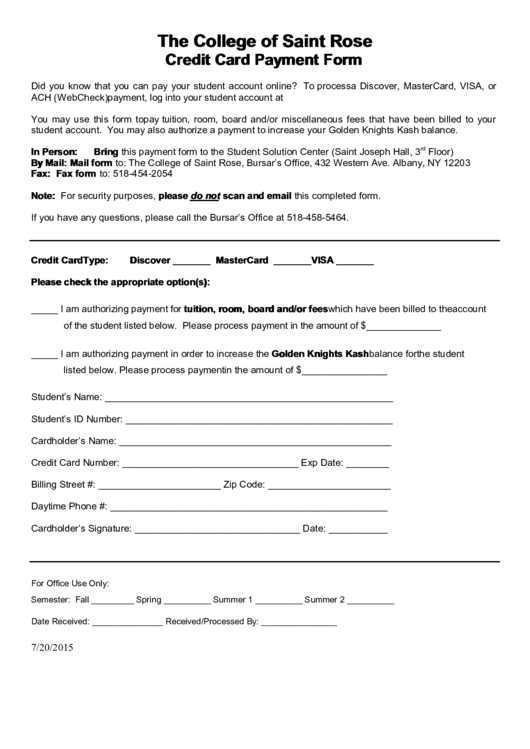 1
1








